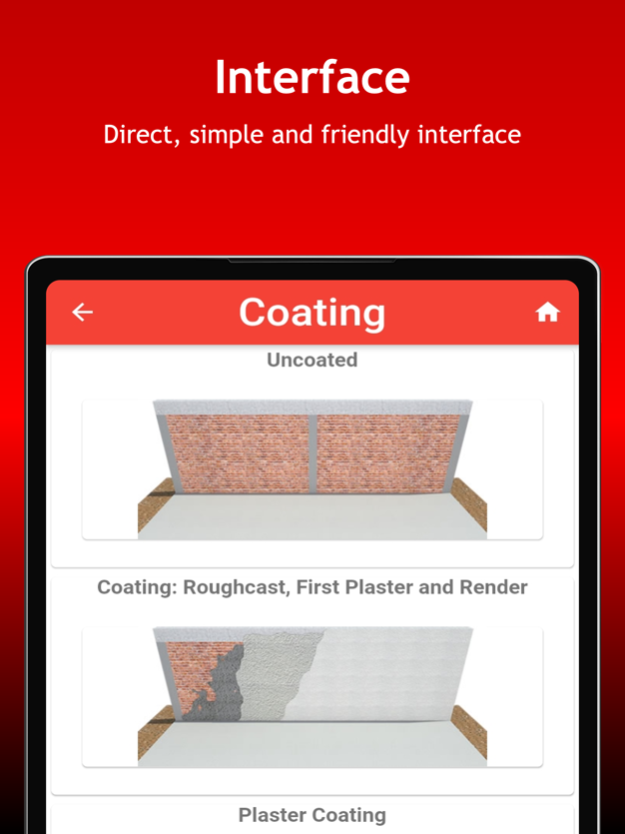ConstruCalc 4.0.4
Continue to app
Free Version
Publisher Description
Are you going to build or remodel? Have you estimated the expenses?
When the subject is construction the costs of the work almost always extrapolate the budgets. The calculation of building material such as material needed to make a wall, a floor, tile, build a staircase, etc. are not always accurate and errors in the purchase of the material generate waste and can increase the cost of a work or renovation.
Have you considered accurately managing the inputs of your work? Well this reality is already possible through ConstruCalc!
You can estimate more accurately the building materials and their respective quantities that will be used in your work, so you avoid waste, improve your budget and reduce the cost of the work.
This application assists you in calculating the materials needed to:
- Concrete (Amount of concrete, volume of gravel, volume of cement, volume of sand, volume of water)
- Wall (brick quantity, block quantity, amount of solid brick, mortar volume of settlement, volume of sand, calculation of plaster), besides the possibility to select the position, standing brick or lying brick
- Thick Floor (Volume of cement, volume of sand, volume of gravel)
- Complete Floor (Volume of cement, amount of floor, amount of ceramic or porcelain tile, subfloor of regularization, volume of mortar, volume of grout, baseboard)
- Laminate Flooring (Quantity of laminate flooring, baseboard, PVA mass for leveling and floor covering)
- Vinyl Floor (Quantity of vinyl floor, baseboard, PVA mass for leveling and glue)
- Liquid Porcelain (Volume of epoxy resin, hardener, sealer and pigment for Primer and Finishing Options: 3D or ordinary liquid porcelain)
- Interlocked floor (Pavi's, Pisogram S, 16 Faces, Rectangle, Hex or Block, Racket, Double T and 3 Tips)
- Tile (Tile quantity, grout volume, settling mortar volume)
- Pastilles (Quantity of ceramic or porcelain paste, volume of grout, volume of mortar)
- Ladder (Number of steps and volume of concrete.) Ladder options: Straight staircase, straight staircase with landing, L-shaped staircase and U-shaped staircase)
- Plaster (Amount of gypsum)
- Plaster (Quantity of material required for the internal and external lining, including slab, plaster and plaster)
- Paint (quantity or volume of paint, volume of sealer, volume of varnish, quantity of mass, quantity of coats)
- PVC (Quantity of PVC liner, PVC modular board and PVC partition)
- Tile (Quantity of ceramic, cement, asbestos or metallic tiles and number of ridges)
- Useful Tables: NBR6118, NBR6120 and practical table with concrete traces for use in works (Caldas Branco)
- Foundation, Beam, Pillar and Floor.
- Ceramic slab and EPS slab.
- Stairs, Hardware and Wood.
Suitable for all who work with civil construction, such as bricklayer, painter, gossip, civil engineer or even who is lay in the subject. ConstruCalc is the solution you need for your work.
It is now possible to request a quote near your home. If you work in the civil construction area, you can indicate your services and get more jobs through Habitissimo.
Available in four languages: Portuguese, Spanish, English and French.
Save already, your pocket thanks!
Follow the updates:
http://www.tresium.com.br
https://www.facebook.com/tresium
Mar 24, 2024
Version 4.0.4
Performance Improvements.
About ConstruCalc
ConstruCalc is a free app for iOS published in the Office Suites & Tools list of apps, part of Business.
The company that develops ConstruCalc is Marcus Borges. The latest version released by its developer is 4.0.4.
To install ConstruCalc on your iOS device, just click the green Continue To App button above to start the installation process. The app is listed on our website since 2024-03-24 and was downloaded 1 times. We have already checked if the download link is safe, however for your own protection we recommend that you scan the downloaded app with your antivirus. Your antivirus may detect the ConstruCalc as malware if the download link is broken.
How to install ConstruCalc on your iOS device:
- Click on the Continue To App button on our website. This will redirect you to the App Store.
- Once the ConstruCalc is shown in the iTunes listing of your iOS device, you can start its download and installation. Tap on the GET button to the right of the app to start downloading it.
- If you are not logged-in the iOS appstore app, you'll be prompted for your your Apple ID and/or password.
- After ConstruCalc is downloaded, you'll see an INSTALL button to the right. Tap on it to start the actual installation of the iOS app.
- Once installation is finished you can tap on the OPEN button to start it. Its icon will also be added to your device home screen.